Are you thinking of using QuillBot tool and want to have a proper review before using it?
If your answer is yes, you are indeed at the right place to have a complete knowledge about it.
A paraphrasing tool, QuillBot uses the state-of-the-art AI at an affordable rate for paraphrasing any content within a small amount of time. Whenever the user needs to change the structure of a sentence or replace the written words in it with the synonyms without changing the actual meaning of the content, they can use this tool for an efficient rephrasing. Additionally, the tool also guides the users to check for any grammatical errors and helps in summarizing the contents too.
More than 10 million users across the world use this amazing tool founded by three Computer science students, Rohit Gupta, Anil Jason and David Silin back in 2017. The tool has been continuously updated since then and made more and more user friendly.
Some of the important features of QuillBot that lets the user get attracted are:-
Quill modes:-User can select any quill mode out of the 7 quill modes available for paraphrasing the contents. All the modes are liable for the content quality.
Web Based tool: – one can use the tool from anywhere at any time as the tool is completely web based. It makes the tool more comfortable to use.
Attracting editor: – The tool comes up with a clean and neat editor which makes it user friendly for even the newest users without any prior technical knowledge.
Content summarizer: – As mentioned earlier, the tool helps to summarize any content with ease.
Extensions: – The tool offers Chrome extension and Microsoft and Google Docs add-ons that make the work more efficient and easier.
Word Flipper: – It allows the users to control the number of word replacements with synonyms in the content.
API:-It also provides a QuillBot API through which the user can easily implement its functionality into various applications.
QuillBot working:-
The intuitive editor is very user friendly and can be used by following the important steps enumerated as under:-
Step 1:- Open the official website of QuillBot. The users need not necessarily create an account for using the paraphrasing, grammar checking and summarizing tool. However, the user can create an account and use the free or paid versions. In the free version, user can use the three quill mode standard, fluency and creative modes. Users can rephrase up to 400 characters without creating an account while they can paraphrase up to 700 characters at once after the account creation.
Step 2:- For account creation, click on the burger menu in the top right corner and click on the “Create an Account” option.
Step 3:- The Sign Up page will be opened after you are redirected to it where you can sign up using your Google or Facebook account or by filling a form with email, password and name.
Step 4:- Skip the page that asks you to personalize your account.
Step 5:- A page will then be redirected which shows you the services you can get in the free version. Click on “continue.”
Step 6:- You will be presented with the QuillBot Editor where you can start paraphrasing the content.
For Paraphrasing, follow the steps: —
1. Copy and paste the text in the editor or upload the document from your system.
2. Select the mode you want.
3. The editor also has a “Synonyms” slider next to the modes. One can control the frequency of the words to be replaced in the results with the help of this slider.
7 Modes of QuillBot tool:-
There are 7 modes in the QuillBot editor. While only three i.e. Standard, Fluency and creative modes can be accessed with the help of free version, the paid version allows the user to get access to the all 7.
Following are the 7 modes:-
Standard: – This makes changes in the text by keeping the same meaning and creates text that sounds natural.
Fluency: – This mode mainly helps in creating the text that sounds more natural and grammatically correct.
Creative:- As the name suggests, this mode looks for making maximum changes in the text and try to create a text which is different from the original one while the meaning remains the same.
Creative+:- This is the nature inspired, but more advanced version of creative AI. It understands some sentences and finds a better way to write the sentences.
Formal: – This mode is more helpful and useful for writing a business or academic context.
Shorten: – This mode helps in reducing the length of the text without changing the original meaning of the text.
Expand: – This is something opposite to shorten. It helps in increasing the text length or overall word count.
QuillBot Pricing:-
Free version services:-
3 words flipper
400 characters
3 quill modes
2 sentences processed at once
Summarizer character up to 5000
Free access to chrome and doc extension
Paid version:-
o Monthly plan————$14.95/month
o Semiannual plan—–$59.95/6 month
o Annual plan————-$79.95/year
Comparison of QuillBot with SpinBot:-
QuillBot premium plan is more affordable, but free plan allows fewer words to be rephrased.
| QUILLBOT | SpinBot | |
| PRODUCTS: | Has two software products with different functionalities. ->Paraphrasing tool ->Summarizer tool |
Eentirely a paraphrasing tool and no additional products are available |
| FEATURES | QuillBot provides more features and functionalities | Lesser features as compared to QuillBot. |
| PLAGIARISM | The rephrased content of QuillBot has 100% uniqueness as tested on Grammarly. | Spinbot has 93% uniqueness as tested on Grammarly. |
| READABILITY | Better readability. | Lesser as compared to QuillBot.. |
| TEXT ACCURACY | Superior to Spinbot in accuracy, performance and punctuation | Inferior to QuillBot in accuracy, performance and punctuation. |
| CUSTOMIZATION FEATURES | More customization features on QuillBot, allowing users more autonomy. | Less customization features on Spinbot. |
| REPORTING AND ANALYTICS | It helps the user to track any change in the content. | No analytic features here. |
| INTEGRATIONS | Offers extensions and API access. | It only offers API access. |
| PRICING: | More characters up to 10000 can be rephrased with Spinbot. |
Some detailed informations about the important functionalities of QuillBot tool are:-
Word Flipper:-
Sometimes users want their content to be rewritten by replacing more words while sometimes by replacing fewer words. This can be easily adjusted with the help of the Word flipper. The slider available here, helps the user to adjust the settings of word flipper to replace more or fewer words.
Summarizer tool:-
Any articles, paper and any other document can easily be summarized with the help of the QuillBot Summarizer tool, the only one of its kind available in the market. The AI uses the Natural Language Processing (NLP) to extract essential information while retaining the original meaning and context.
Two types of summarization available are:-
Key sentences: – it takes in the input and displays the most important sentences to the user. With the help of Summary Length slider, one can control how many sentences they want.
Paragraph: – It takes the input long text and then summarizes it into a paragraph. Natural texts containing important key words are created with the help of this. It also provides the control to the user to select the length of the paragraph using the summary length slider.
The character limit is 5000 in the free version while it can summarize up to 25000 characters in the premium version.
QuillBot Grammar Checking tool:-
This is the new feature added by the Developer team. It is completely free for the users and they can use it even without signing it just like the Paraphrasing tool. Whenever any text is copy pasted in the editor, it shows the grammatical errors, punctuation and spelling mistakes if the content contains any. There is an option called “Fix all errors” which fixes all the errors present at once.
QuillBot API:-
It allows the user to use the AI functionality of the API in their own applications and websites.
QuillBot API pricing:-
API Plans
- Pro $20 100000 Monthly quota
- Ultra $150 1000000 Monthly quotas
- Mega $1300 10000000 Monthly Quota
Affiliate Program of QuillBot:-
Anyone can join the affiliate program and promote the QuillBot tool. One can get a referral link after joining the affiliate program and promotional materials to share on blogs and other social Media Platforms. The team provides a 20% commission to the users who refer them a paid customer.
Advantages and Disadvantages of the QuillBot Tool:-
Advantages:-
• Very easy to use and simple structure.
• Cheap plans
• Forever free plan is also available
• Contains Developer API
• Web based tool
• Additional Summarizer and grammar checker tool in a single platform.
• Word flipper and word freezing feature are also provided
The only disadvantage of QuillBot is that both the free and premium plan has character limitations.
There are many other paraphrase tools available in the market which can be an alternative to QuillBot. These tools differ from each other either by their pricing or services provided, but perform the basic similar functionality of paraphrasing texts.
Let us see Top 10 other Paraphrasing tools available for users:-
• PARAPHRASE ONLINE
The tool is good to use even for the newest users who do not have proper technical knowledge. It has a native reword generator that rephrases the contents to create a more appealing one.
• SPINNER CHIEF 6
It uses AI, Natural Language Processing and statistical replacement technology to rephrase the words in the content.
• SPINBOT
This tool allows the users to rewrite the textual content of up to 1000 words or 10,000 characters. It also has a text spinning functionality to find newer ways of writing the same content.
• DUPLICHECKER
A complete Language guide which helps the users with Plagiarism checker, grammar checker and spell checker along with the basic paraphrasing functionality.
• GOPARAPHRASE
This tool does not require any sign ups for using it and is completely free. It has a built in simplifier that rephrases the text in a way humans can understand easily.
• SEO WAGON
The tool is mainly helpful for the SEO specialists, writers and bloggers who require some unique keywords to include in their content very often.
• PREPOST SEO
It guides the user by replacing words with its unique synonyms that makes the content free from plagiarism.
• CODERDUCK
It rewrites articles, paraphrases them and even spins the content in 7 different languages. It is free to use too.
• SPIN REWRITER
It uses Emulated Natural Language semantic spinning technology to rewrite texts and deliver human-quality content that ranks the content better and higher on search engines.
• CALIGONIAT
It is an article rewriting software which uses our favorite thesaurus and synonyms which makes the article very useful and attractive to read.
Some Comparisons of QuillBot with other similar tools:-
QuillBot vs. Grammica
QuillBot is an individual tool which offers its own services, whereas Grammica is a collection of text analysis tools like grammar check, Spinbot, paraphrasing tool, reverse image search, typing test, spell check, Random word generator and many more.
Quillbot vs Grammarly
Quillbot and Grammarly are both tools that can help improve writing by providing grammar and spelling corrections, as well as suggestions for improving sentence structure and style. However, there are some key differences between the two tools.
Quillbot is a tool that uses artificial intelligence to rewrite text in a more concise and coherent way. It can help users generate new content based on a given prompt or summarize existing text. Quillbot is primarily used for writing assistance and content generation, and it is not as comprehensive as Grammarly in terms of grammar and spelling checks.
Grammarly, on the other hand, is a more comprehensive writing tool that checks for grammar, spelling, and punctuation errors, as well as offering suggestions for improving sentence structure and style. It also includes a thesaurus and a plagiarism checker. Grammarly is geared towards professionals and students who need more thorough writing assistance and can be used for a variety of purposes, including academic writing, business writing, and personal writing.
In summary, Quillbot is a tool focused on content generation and writing assistance, while Grammarly is a more comprehensive writing tool that checks for a wider range of errors and offers more detailed suggestions for improving writing.
Thus, after having a detailed review we can say it undoubtedly that QuillBot is one of the best paraphrasing tool available in the market.
| Better Paraphrasing tool | Not better |
| No proofreading functionality in QuillBot which makes many people unsatisfied as they want their content to be proofread but they can’t. | Proofreads the work and suggests for corrections in the text if any. |
| It also has a call and chat support, but the team is not responsive as compared to Grammarly. However the team is active like Grammarly. | It offers a phone call service to resolve any issues of the customers. The team is very active and responsive to help the customers whenever they are in need. |


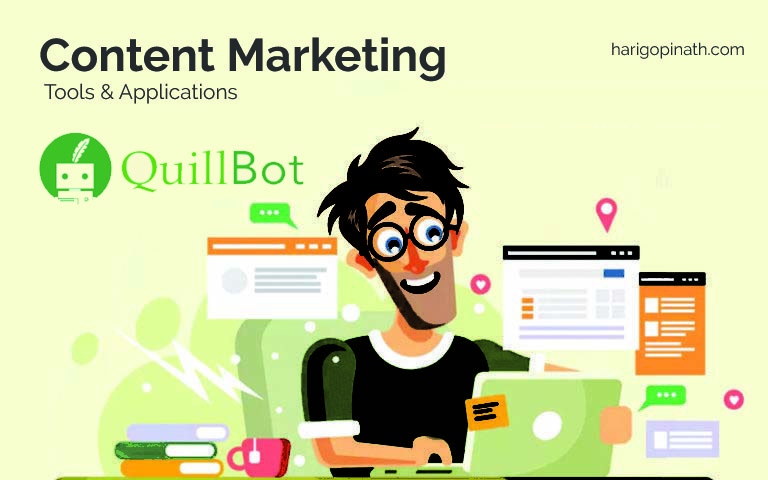
Good partner program https://shorturl.fm/m8ueY
Very good https://shorturl.fm/bODKa
Top https://shorturl.fm/YvSxU
https://shorturl.fm/N6nl1
https://shorturl.fm/j3kEj
https://shorturl.fm/6539m
https://shorturl.fm/5JO3e
https://shorturl.fm/m8ueY
https://shorturl.fm/oYjg5
https://shorturl.fm/YvSxU
https://shorturl.fm/6539m
https://shorturl.fm/68Y8V
https://shorturl.fm/FIJkD
https://shorturl.fm/68Y8V
https://shorturl.fm/6539m
https://shorturl.fm/JtG9d
https://shorturl.fm/eAlmd
https://shorturl.fm/hevfE
https://shorturl.fm/DA3HU
https://shorturl.fm/uyMvT
https://shorturl.fm/Xect5
https://shorturl.fm/xlGWd
Your network, your earnings—apply to our affiliate program now! https://shorturl.fm/gFgQZ
Share our products, reap the rewards—apply to our affiliate program! https://shorturl.fm/B1vYN
Promote our brand and watch your income grow—join today! https://shorturl.fm/CWeJ7
Monetize your audience with our high-converting offers—apply today! https://shorturl.fm/hKLmk
Turn traffic into cash—apply to our affiliate program today! https://shorturl.fm/GFyl9
Start profiting from your network—sign up today! https://shorturl.fm/pyHFY
Become our partner and turn referrals into revenue—join now! https://shorturl.fm/PDJ7q
Become our partner now and start turning referrals into revenue! https://shorturl.fm/pWoPs
Join our affiliate program today and earn generous commissions! https://shorturl.fm/wSocz
Invite your network, boost your income—sign up for our affiliate program now! https://shorturl.fm/ErZBv
Drive sales, earn commissions—apply now! https://shorturl.fm/PKSt9
Monetize your traffic instantly—enroll in our affiliate network! https://shorturl.fm/EGn4U
Invite your network, boost your income—sign up for our affiliate program now! https://shorturl.fm/poo0v
Grow your income stream—apply to our affiliate program today! https://shorturl.fm/KIyaq
Become our affiliate—tap into unlimited earning potential! https://shorturl.fm/o5z7E
Start earning on autopilot—become our affiliate partner! https://shorturl.fm/1aWBd
Boost your profits with our affiliate program—apply today! https://shorturl.fm/dejgk
Refer friends, collect commissions—sign up now! https://shorturl.fm/IF6Ni
Join our affiliate program today and earn generous commissions! https://shorturl.fm/lRFIO
Apply now and unlock exclusive affiliate rewards! https://shorturl.fm/DChyd
Join our affiliate program and start earning commissions today—sign up now! https://shorturl.fm/FSglH
Become our partner now and start turning referrals into revenue! https://shorturl.fm/bAsmq
Promote our products—get paid for every sale you generate! https://shorturl.fm/7k1tO
Boost your income effortlessly—join our affiliate network now! https://shorturl.fm/IiToT
https://shorturl.fm/ooogT
https://shorturl.fm/oAcDQ
https://shorturl.fm/113Ma
https://shorturl.fm/HuVUQ
https://shorturl.fm/HklUS
https://shorturl.fm/VZnt8
https://shorturl.fm/I2zTO
https://shorturl.fm/q81lm
https://shorturl.fm/q81lm
https://shorturl.fm/FK18V
https://shorturl.fm/GdB2x
https://shorturl.fm/vB6VN
https://shorturl.fm/9Hezz
https://shorturl.fm/JcXWu
https://shorturl.fm/kQx6B
https://shorturl.fm/bOxc1
https://shorturl.fm/3d5PT
https://shorturl.fm/ZnkLv
https://shorturl.fm/Tazjt
https://shorturl.fm/66i4F
https://shorturl.fm/jrvHI
https://shorturl.fm/3pEbM
https://shorturl.fm/IrUCj
https://shorturl.fm/lHtcZ
https://shorturl.fm/GGPZS
https://shorturl.fm/Sfn41
https://shorturl.fm/pZLdV
https://shorturl.fm/FdXjx
https://shorturl.fm/tprq8
https://shorturl.fm/Vp05G
https://shorturl.fm/bI58A
https://shorturl.fm/VbexL
https://shorturl.fm/Ji3oh
https://shorturl.fm/YfLBF
https://shorturl.fm/eshoy
https://shorturl.fm/8SaLC
https://shorturl.fm/zRlG8
https://shorturl.fm/YG5oN
https://shorturl.fm/D6PF5
https://shorturl.fm/MeK9u
https://shorturl.fm/tviW8
https://shorturl.fm/qxQLL
https://shorturl.fm/QsYJY
https://shorturl.fm/sP0QZ
https://shorturl.fm/OluTE
https://shorturl.fm/i07JV
https://shorturl.fm/WZeRS
https://shorturl.fm/dKLzz
https://shorturl.fm/CVLHX
https://shorturl.fm/v3xNw
https://shorturl.fm/KB2si
https://shorturl.fm/jDpJL
https://shorturl.fm/igEPR
https://shorturl.fm/rDRrG
https://shorturl.fm/kbBdz
https://shorturl.fm/AYDTL
https://shorturl.fm/JavvR
https://shorturl.fm/Qo6MX
https://shorturl.fm/Q4wq3
https://shorturl.fm/w5yTu
https://shorturl.fm/FqKuO
https://shorturl.fm/9nDet
https://shorturl.fm/TVxUz
https://shorturl.fm/t4KWE
https://shorturl.fm/qVTdZ
https://shorturl.fm/KcLFG
https://shorturl.fm/vq1WF
https://shorturl.fm/I7dSW
https://shorturl.fm/7tP9A
https://shorturl.fm/yW5g2
https://shorturl.fm/dr4qL
https://shorturl.fm/rsYcH
https://shorturl.fm/1SiEr
https://shorturl.fm/2nEuS
https://shorturl.fm/n4pug
https://shorturl.fm/4bimK
https://shorturl.fm/iqwjc
https://shorturl.fm/wP6Ks
https://shorturl.fm/bvzSP
https://shorturl.fm/e5Onp
https://shorturl.fm/wBjb9
https://shorturl.fm/qBbKR
https://shorturl.fm/JcNQF
https://shorturl.fm/loOxI